Viper
Viper is a multi-technologies metal detector with multiple detection tools, a new and distinctive version
from the German Mega Detection Company , with six search systems that include
the needs of all prospectors, amateurs, beginners or professionals.
Viper metal detector is an ideal choice for any prospector thanks to its ease of use and the ability to
control the search settings through detailed settings and with a visual or digital representation of the results
in an understandable and simplified manner through the device program available in 12 languages,
which allows setting search options through a graphical interface.
Through the search technologies built into the Viper device, which are long-range locating and detection
of ionic fields and pulse induction technology through the Smart Detection system, the prospector can detect
all kinds of targets, including ancient coins, ore gold nuggets and gold-made jewelry such as bracelets, rings, etc.,
as well as prospecting for deep treasures and even the detection of voids such as caves and tunnels.
Viper Features
Multiple Search Tools
The search tools with distinctive design and advanced technology available in Viper provide
the prospector the required tool to search for all kinds of minerals, buried metal targets and treasures of various
sizes and at different depths.
Viper includes the following search tools:
IMTU (Intelligent Multi Transceiver Unit)
This probe is a unit whose mission is to send high-frequency electromagnetic waves in the direction in which the user
is searching, these signals intersect with the electromagnetic fields emitted by the underground metal targets and turn into
reflected signals that are received through the antennas, and the signal after processing is converted into digital signals.
Search Coils (PS50, PS36, PS28)
The device includes 3 different-sized search coils that work with improved pulse induction technology with a search system
that matches each coil. The coils provide outstanding performance in various detection applications in search of targets
of different size and depth of gold, jewelry and ancient coins.
6 Search System
Viper metal detector integrates six diverse systems accompanying the previous search tools, which ensure the diversity
of metal detection applications according to the size of the targets, the depths of buried targets, terrain, soil and a group of other factors.
All search systems include options and settings to customize the search, as well as visual representations and digital indicators
that give the user a rich experience during the search process, also multiple search systems can be used to confirm the results.
The device includes the following search systems:
1 – Manual Long Range System / MANUAL LRL /
This search system uses the I.M.T.U probe , which sends high-frequency waveforms in the direction of the search, and the reflected
signals are received through a pair of antennas, in this system the type or program of the target to be searched can be selected,
this option means that the device It does not receive any signal except for the target signal that has been identified, with options
to adjust the front distance up to 3000 meters and the depth up to 50 meters Before starting the search, this system contains
11 separate search programs, which can be selected from the list of targets.
The manual system means the possibility of adjusting the long-range scanning settings manually according to the user’s preferences,
before actually conducting the search.
Here are the settings that can be adjusted:
- Target Type (Metal)
The type of metal of the targets to be searched can be set from a list that includes search programs for all types of metals like:
Gold – silver – copper – iron – diamonds – platinum – bronze …
- Front Scan Range (Distance)
It is the distance that expresses the maximum range that the device scans for different targets and can be set according to
specific values within the range from 0 to 3000 meters (250 – 500 – 750 – 1000 – 1250 – 1500 – 1750 – 2000 – 2250 – 2500 – 2750 – 3000 m).
- Maximum Search Depth (Depth)
This value specifies the maximum depth to search for targets within it through the current search settings, and can be set in the 0 to 50 meters range.
After setting the previous options, the device searches for targets within the selected scanning field and depth, the search screen appear
that displays a compass-shaped indicator whose pointer points to the direction of the device (north or south …) and also displays
within the same screen a semicircular indicator that expresses the direction of movement of the two antennas, as the direction
of the cursor changes according to their movement when searching.
Among the important features that allow the user to correctly adjust the angle of inclination of the device with respect to the horizon
is the gradient tilt indicator on the right of the screen, the green color indicates the correct acceptable values and the red color
for the wrong values of the inclination angle.
2 – Automatic Long-Range System / AUTO LRL /
AUTO LRL search system uses the I.M.T.U also, to search for signals of potential targets within the long-range scanning field
and the reflected signals are received through a pair of antennas.
It is an advanced search system that covers large areas of the search area and this system has the ability to automatically
identify all types of buried metals within a scanning area of up to 3000 meters and depths of up to 100 meters, and display
the results in the form of values indicating the percentage of detected targets in the vicinity prospector.
The difference from the MANUAL LRL system is that in the automatic system, the device performs a fully automatic
scanning in search of potential metal targets within the search scope.
So, the user only has to choose the system from the list and the device will scan and update the data on the display screen
automatically so that it includes automatically leading the user towards the target location, and the user can choose to show
the following options from the screen (in the form of tabs):
- Distance
It expresses the distance in front range and can be set in the range from 0 to 3000 meters as previously described.
- Target Depth
It is the maximum depth of potential targets that the device can reach to find potential targets, and its value can be set in the range 0 – 100 meters.
- Tracking Target (Direction)
It is an indicator displayed in the form of a semicircle with a pointer indicating the possible direction that the user
should follow to reach the target buried underground.
- Report
Displays a set of horizontal bars representing gold – silver – iron – diamonds, which represent a percentage of each bar
and express the probability of the presence of a target of the corresponding type, that is, the higher the value of the bar,
the greater the probability of the presence of a target of this type.
3 – Control Long Range System [Custom Frequency] / CTRL LRL /
This system provides an unprecedented feature in long-range metal detectors as it enables the user to control
the frequency of searching for different metals, i.e. allocating the frequency value accurately to detect a specific type
of metal, for example gold – copper or any other metal alloys.
The user can adjust a set of related settings before performing the search process, namely:
- Soil Type
Soil type refers to the nature of the soil in the land being searched, and predetermined soil types can be chosen:
Rocky soil – sandy soil – clay soil – moist soil …etc.
- Search frequency
It is the value that represents the search frequency that the user can set manually with this option, the values span
in specific range, and can be set from preset values such as 250 – 500 – 750…. 5000 MHz.
- Distance
In addition to the frequency, the scan distance can be set in the forward direction by choosing a value
from predefined values within the range 0 to 3000 meters
(250 – 500 – 750 – 1000 – 1250 – 1500 – 1750 – 2000 – 2250 – 2500 – 2750 – 3000 m).
- Depth
To limit the search for targets within a specific search depth, the value is set here
by choosing a value within the range between 0 to 50 meters.
After setting the previous settings, the user can start searching and the device will move to the target tracking screen,
which includes the semicircular indicator that represents the direction of movement of the antennas (explained earlier).
4 – Ionic system / IONIC /
The Ionic System includes a completely new search technology to search for signals from ionic fields resulting from long-buried
metal targets thanks to the previously mentioned IMTU.
This unit ensures receiving ionic field signals with greater accuracy, with the ability to control some signal settings to reach accurate
results, and after capturing the signals, they are digitally processed inside the device.
After starting the search by the user, the following information is displayed on the screen:
- Signal strength indicator
This indicator is a bar graph with a gradient bar that varies in terms of length and color according to the strength of the captured
signal related to the target distance, the nature of the terrain, and other factors.
- Signal Sensitivity Indicator
It is a circular indicator that displays the signal sensitivity as a percentage value, for example 60%, and this value can be changed by the user
- Signal Gain Indicator
It is a circular indicator similar to the previous one that represents the signal strength according to a value represented as a percentage
between 0 – 100% and can also be adjusted.
5 – Bionic System / BIONIC /
This search system is very similar to the Ionic Search System as it uses the same I.M.T.U for conducting searches and work in similar way.
But the difference here is that the search is directed according to predefined signals that are captured by directing the I.M.T.U
towards a target made of a metal, for example gold or silver, and in this case the search unit will only capture similar signals
and ignore other ion field signals.
In other words: in the ionic search system, the search is random and free to search for any kind of targets.
In the bionic system, the search is directed according to predefined signals, and this is better and faster for the prospector.
Likewise, the search screen displays the same previous options:
- Signal Strength indicator
- Sensitivity Indicator
- Gain Indicator
It has the same functions that were explained in the ionic system.
6 – Smart Detect System / SMART DETECT/
Smart Detect system is an acoustic detection system via search coils (PS36 and PS28) with two detection modes
corresponding to each coil, which provide high sensitivity to detect small metal targets such as small gold nuggets
and coins at small depths.
The smart detection system has been developed with a unique detection technology in terms of features and discrimination
between metals that guarantees the best performance in all types of terrain and soils with ease of switching to the appropriate
mode for the size of the targets and the purpose of the search.
When performing a search using the smart detection system, there are two sub modes that correspond to each search coil:
1 – Mode1 / PS36
To use this mode, the PS36 search coil [oval-shaped coil with a diameter of 36 cm] is installed to detect metal targets,
the device displays a screen that includes indicators and buttons through which the detection settings and options can be set as follows:
- Calibration
By selecting this option, the user can perform a coil calibration before starting the search, to get more accurate results.
- Detection mode
The detection mode is selected by activating one of the three buttons corresponding to the detection mode:
1 – All Metal
It is a general detection mode, by activating it the device can receive signals from targets made of ferrous and non-ferrous metals.
2 – Non-Ferrous
By activating this detection mode, the device filters the signals to receive only the signals of non-ferrous metal targets such
as gold, silver and copper, which means that the device ignores the signals of targets made of ferrous materials.
3 – Ferrous
This detection mode is opposite to the previous mode, where the device receives signals from ferrous targets only,
such as iron, and ignores the signals of other metals.
- Sound
The sound that comes out through the internal speaker of the device is enabled by activating this option or not,
and muting the sound is useful for the prospector in the event that he wants to know the type of target through
the digital indicator on screen without hearing the sound, as is the case in places where there is noise or audio
interference due to the terrain or soil type.
- Digital Target ID Indicator
It is a circular digital graphic indicator that displays in the center of the circle a number called the digital target
identifier (or Target ID) corresponding to a specific type of metal such as gold, meaning there is a certain number
that corresponds to the detection of a target of gold and so on.
On both sides of the circle there are two symmetrical semicircular indicators consisting of bars that are gradually
colored from bottom to top according to the target signal strength and according to the preset detection mode.
In the case of all metal detection mode, the left semicircular indicator is activated only if the target is non-ferrous
(like gold) and gradient with gradient colors from yellow to red, but in the case of a ferrous target, only the right
indicator is activated and the color gradient is from green to blue.
In the case of non-ferrous metal detection mode, the two indicators are activated together with gradient colors
from yellow to red (the number of enabled bars and their color depends on the strength of the captured signal).
In the case of ferrous metal detection, the two indicators are activated in gradual colors from green to blue,
according to the signal strength.
- Acoustic Threshold
This option can control the audio threshold of the received signals, and the user can set it using a vertical indicator
with values from 1 to 6, a higher threshold value corresponds to hearing weaker signals e.g. those coming from very small gold nuggets.
1 – Mode2 / PS28
To use this mode, the PS28 search coil [28 cm diameter search coil] is installed to detect smaller metal targets.
Two vertical indicators on the two sides of the screen and a graphical and digital indicators in the middle are displayed on the system results screen.
The following explains these indicators:
- Sensitivity
The indicator on the left of the screen determines the sensitivity level, and the user can set it to one of 9 levels.
The higher the sensitivity value, the greater the sensitivity of the dial to detect smaller targets and vice versa.
- Threshold
It is a vertical indicator on the right side and determines the value of the audio threshold.
The user can set it to one of 9 values. The higher the value, the greater the probability of hearing the signals
of smaller targets, smaller values correspond to hearing the sound of larger targets.
- Graphical Signal Indicator
Indicator displayed in the middle of the screen, displays the Target ID number above and FE/NONFE indicators
that are activated based on the type of metal detected (ferrous or non-ferrous), as well as a visual representation
of the signal that displays a set of circles with increasing diameters from top to bottom that lights up depending
on the signal strength of the target over which the coil passes.
Visual & Acoustic Feedback
The device provides the user with an integrated system to display the results resulting from the various search systems
included within the device, this integrated system provides adequate and comprehensive information for the prospector
to help him control the search process and know the nature of the buried targets through:
High Resolution LCD Display
The main unit of the device includes a high-definition LCD color screen with a large size that secures a better view
when adjusting various settings such as choosing the search system and ground scan settings and provides reading
numbers and charts that clearly represent the results.
The color screen of the device provides a visual display of the results within the device program with useful information
for the prospector, including the direction of the search and a report on the type of metal, for example in LRL systems,
two-dimensional representation of the scan area and its contents in imaging systems, and a digital visual representation in pulse induction systems.
Built-in Speaker
All search systems available in the device provide audio feedback through audio tones that direct the user and give him
an idea of the progress of the search process or give him an idea of the nature of the targets as in the systems of pulse
induction and smart detection.
Example: In the Live Stream system, the device provide audio tones related to the type of target metal, and the sound
intensity varies according to distance from the target.
Easy To Use Multilingual Software Program
The device program is designed according to the latest standards of graphical user interface design and user experience
with a modern, attractive and practical design that combines clear texts, expressive icons, harmonious colors, as well as animation.
The program provides an easy experience of use for beginners and professionals alike, where they can set various settings
related to the search, such as search systems, search programs, depth field, and front distance in LRL systems,
and detection modes in Smart Detect systems.
The program also provides a visual presentation of the search results for all search systems and their various options
in a graphical form, charts and indicators, accompanied by the various sounds that are associated with choosing a specific button
or navigating between settings and others.
One of the important features of the device program to provide access to the largest segment of prospectors around the world
is its availability in 12 international languages representing the most widely spoken languages in the world (English – French – Chinese…).
External Battery
The power is supplied to the device via a 12-volt lithium-ion-polymer battery, which is rechargeable and designed
with a special design in the form of an external box with an on and off button.
The battery guarantees a long time of use, and the operating time is related to several factors, including the search system,
the search tools used, and the power saving settings available in the device software.

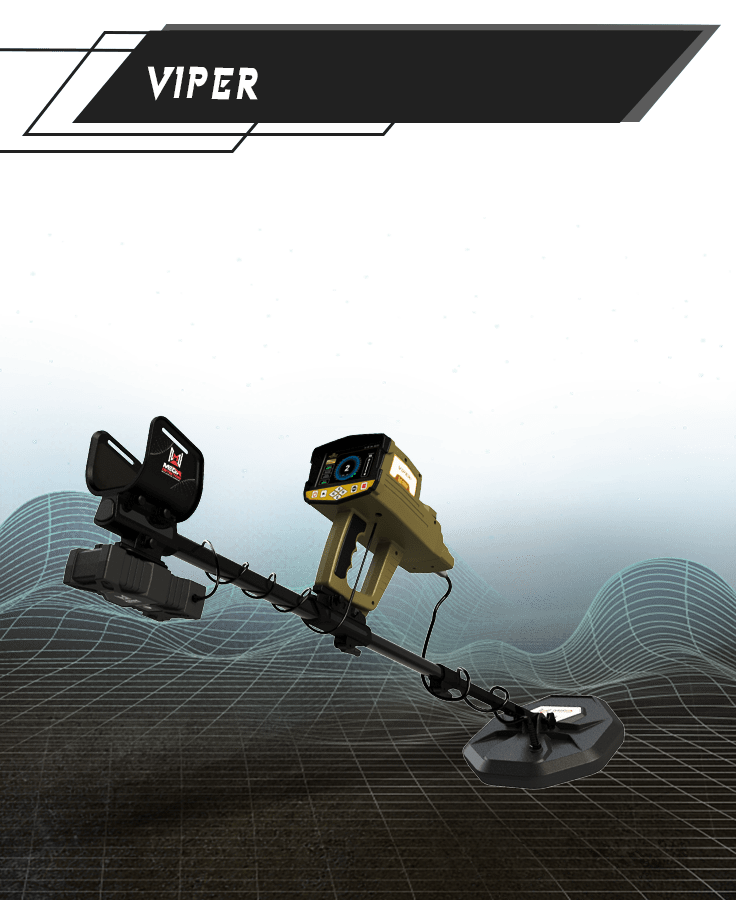







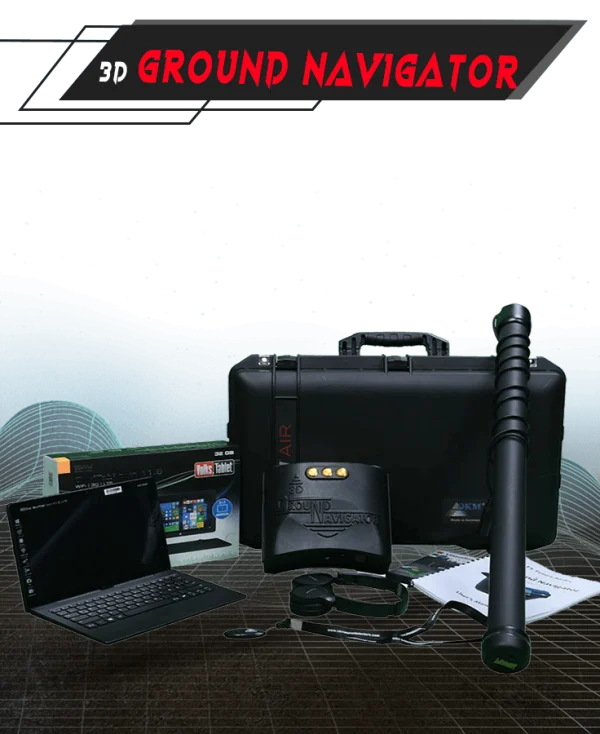


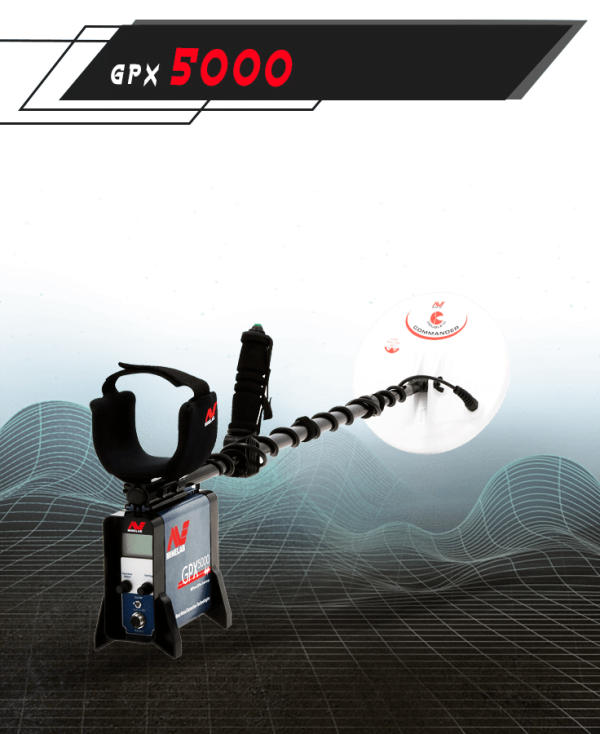















Ismail Naser –
multi-technologies metal detector with multiple detection tools , good for all detection purposes
Smart Detect system, good price for its features
Lack some features